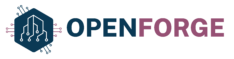Revolutionizing Efficiency Through AI
About Us
A dynamic startup poised to revolutionize industries through the power of AI and automation. With a relentless drive for innovation, we aim to redefine efficiency and productivity across sectors by harnessing cutting-edge technology. By seamlessly integrating AI and automation into everyday operations, we aspire to empower businesses to thrive in an ever-evolving landscape. Join us on this journey towards a future where possibilities are limitless, and success knows no bounds.





Introducing NAPFA Go
NAPFA Go simplifies school fitness assessments with an intuitive, user-friendly platform. Seamlessly integrated with School Cockpit, it ensures secure, real-time performance tracking and reporting.




Ease of use, Intuitive platform for all NAPFA test.
Integration with School Cockpit
Security is ensured by purging the database to protect students’ data.
Dashboard Reporting. Single page view for student performance and real time reports.
Introducing NAPFA Go


The login screen serves as the entry point to the app, where users are prompted to enter their secure email and password credentials. We emphasize security and privacy, ensuring that user data is protected with industry-standard encryption. This step sets a solid foundation for a safe and personalized user experience.
Once logged in, users are welcomed to the exercise selection screen. Here, they can choose from various exercise options, such as Sit Ups, Standing Broad Jump, Sit & Reach, etc. This intuitive interface allows users to conduct exercise test according to stations availability, making it easy efficient to manage multiple sessions.


After completing an exercise, users can sync their stations’ records seamlessly. This screen is essential for maintaining accurate and up-to-date records of all exercise stations, enabling users to track their performance and log their progress effectively
The results screen showcases a detailed summary of the completed tests, including metrics like repetitions, points, and awards. The visual table make understanding progress straightforward and engaging. Users can download the files for further analysis and upload into School Corkpit.
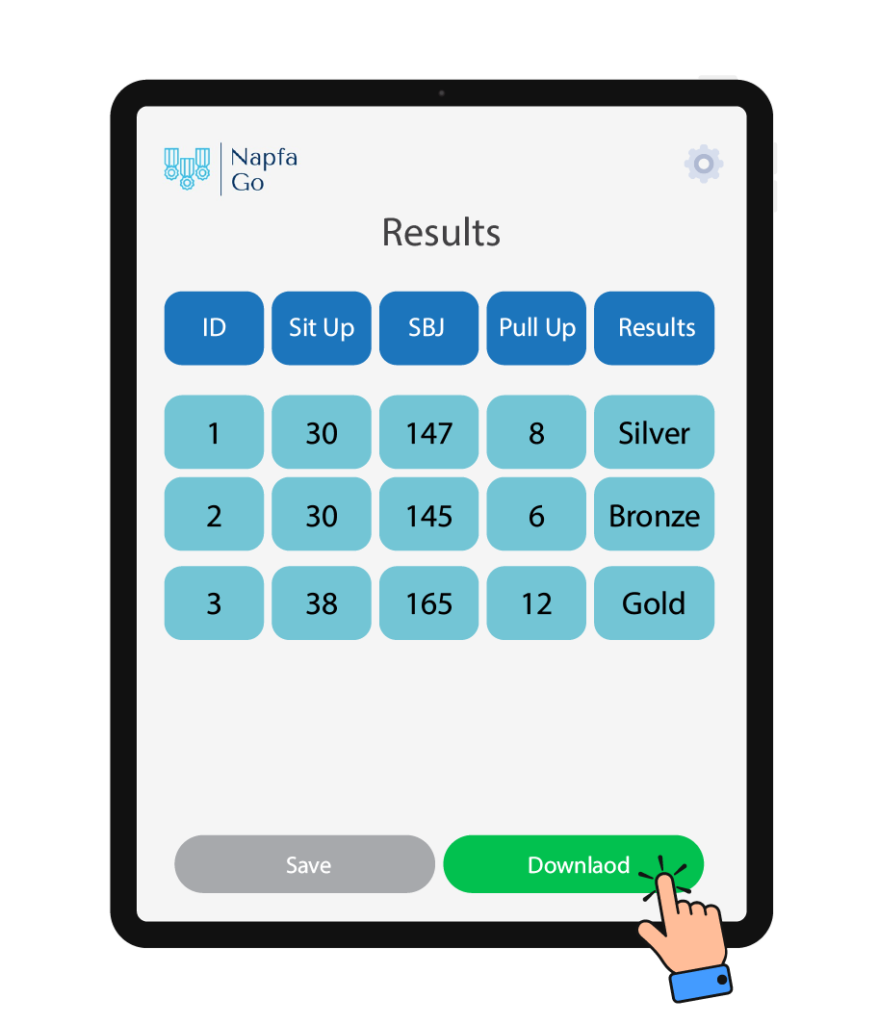

The settings menu gives users control over their app experience. From viewing account details and checking log files to logging out securely, this section provides easy access to manage preferences and data. With a clear and user-friendly design, it ensures users can navigate and update settings effortlessly.
Get In Touch
OPENFORGE PTE. LTD.
contactus@openforge.tech
Address
60 PAYA LEBAR ROAD
#07-54
PAYA LEBAR SQUARE
SINGAPORE 409051